The NeuralWare family of neural network development platforms comprises NeuralWorks Predict®, NeuralSight®, and NeuralPower®, which are based on the NeuralWorks Predict Engine, and NeuralWorks® Professional II/PLUS, a comprehensive stand-alone development environment for exploring a variety of neural network paradigms and learning strategies. Two add-on components, Designer Pack and User-Defined Neuro-Dynamics, are available as extensions to Professional II/PLUS.
NeuralWare products are distributed electronically by FTP download. Documentation for each product is distributed in Adobe® Acrobat PDF format, and is installed when the product is installed. The latest version of Acrobat Reader is available at no cost from Adobe®. 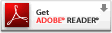
NeuralWare also offers data modeling, analysis, and prototype neural network application development services.
NeuralWorks Predict Engine
The NeuralWorks Predict Engine is the foundation for NeuralWorks Predict (the Command Line Interface (CLI); and Microsoft® Excel Add-In), NeuralSight®, NeuralPower®, and the Predict Run-Time Kit (RTK). The Engine incorporates advanced, automated data preparation facilities and neural network training methodologies that permit end users to create and deploy high-performing neural networks even without in-depth knowledge of neural network technology. The Predict Engine generates variations of feed-forward neural networks for prediction and classification problems, and Kohonen Self-Organizing Maps for clustering problems.
In addition to being the foundation for NeuralWare products, the NeuralWorks Predict Engine is available for licensing as a fully documented and tested Software Development Kit (SDK). NeuralWare products based on the Predict Engine offer a seamless path from neural network model development, validation, and optimization to rapid integration of neural network models placed in service. NeuralWare standard products can be used to develop and validate application-specific neural network models on the desktop, then the RTK (if new model training is not required in the deployed application) or the SDK (if new models must be trained in the deployed application) can be used to create an enterprise application with customized data and user interfaces for a production environment. The Predict Engine can also generate C, VisualBasic, or Fortran 77 source code representations of trained neural networks which can be compiled and linked into embedded applications.
Please contact NeuralWare to discuss your application development and deployment requirements.
NeuralWorks Predict
NeuralWorks Predict is an integrated, easy-to-use, state-of-the-art tool for quickly creating and deploying prediction, classification, or clustering neural networks. Predict combines neural network technology with genetic algorithms, statistics, and fuzzy logic to automatically find optimal or near-optimal solutions for a wide range of problems. Predict incorporates years of modeling and analysis experience gained from working with customers faced with a wide variety of analysis and interpretation problems. Predict incorporates two basic neural network paradigms. Feed-forward neural networks trained with back-propagation are used for prediction and classification problems. Kohonen Self-Organizing Maps are used for clustering problems.
Predict requires no prior knowledge of neural networks or machine learning. With only minimal user involvement, Predict automatically addresses all the issues associated with building robust models from available empirical data. Predict analyzes input data to identify appropriate transformations, partitions the data into training and test sets, selects relevant input variables, and then constructs, trains, and optimizes a neural network tailored to the specific characteristics of the problem and data. For experienced users, Predict also offers direct access to all key training and network parameters.
In Microsoft Windows environments, NeuralWorks Predict is available in both 32-bit and 64-bit versions (see System Requirements). It can be run either as an add-in for Microsoft Excel (requires a separate purchase of Microsoft Excel), or as a Command Line Interface (CLI) program (no other software is required). When Predict is installed as a Microsoft Excel add-in, model development and testing is performed in Excel and the rich data handling and graphing capabilities of Excel are available. The Excel add-in user interface is availabe in English, Chinese, and Japanese. The Chinese version will only run on a Windows computer using Simplified Chinese regional settings. The Japanese version will only run on a Windows computer using Japanese regional settings.
NeuralWorks Predict Features
Predict incorporates techniques based on years of modeling best practices in its data preparation, pre-processing, and network construction facilities. Available data is automatically partitioned into a training set (used to adjust weights) and a test set (used to evaluate performance during training) to prevent over-fitting. Internal learning parameters are set based on the amount of noise expected in training data. All input values are analyzed and appropriate data transformations are applied to obtain higher correlations between input data value distributions and target output value distributions. A genetic algorithm optimizer selects from the pool of transformed inputs those which are most likely to yield the best model. Finally, the actual neural network is dynamically constructed using Cascade Correlation, invented by Scott Fahlman at Carnegie Mellon University. With this mechanism, you do not have to specify the number of hidden layers and hidden units in the neural network. The architecture evolves as training progresses, resulting in a minimally sized network that captures problem non-linearities and correlations.
When Predict is installed as an Excel Add-In under Microsoft Windows, the familiar Excel interface as well as Excel's wide variety of data manipulation and visualization capabilities ensure that you can be productive immediately, even if you have no experience with neural networks,
The basic process for creating a neural network is fully automated - the Build Wizard walks you through a short series of dialog boxes that provide a step-by-step guide:
- You specify the type of problem (e.g., prediction, classification, or clustering).
- You specify a name for the neural network and the location of field labels in the spreadsheet.
- You specify the spreadsheet cells which contain input data and output data.
- You specify options from drop-down lists for noise and data transformations, and variable selection and neural network search.
- You tell Predict to train the network.
After the network is trained, Predict displays a summary of appropriate performance metrics for the given type of problem (e.g., RMS Error for Prediction problems, or Average Accuracy for Classification problems). You can run the model using data in the current spreadsheet, or you can load new data in the spreadsheet.
All actions that Predict performs during training are accessible for review, and as you gain experience using Predict you can modify Predict settings to fine-tune neural network performance.
NeuralWorks Predict System Requirements
All Environments
- x86/x64 architecture CPU, Pentium class or better, single or multi-core
- 1GB RAM (Minimum RAM; Recommend 8 GB when using Windows 7, 8, or 10)
- 20 MB Disk (for Program Files; more disk space required for model data)
Microsoft Windows
- 32-bit or 64-bit Operating System (Vista, Windows 7, Windows 8, Windows 10)
- If 64-bit Operating System is installed AND 64-bit Excel (2010 or later, or Excel from Office 365) is installed, the Predict 64-bit Excel Add-in is available. Specify 64-bit when ordering.
- If 64-bit Operating System is installed and 32-bit Excel (2000, or later, or Excel from Office 365) is installed, the Predict 32-bit Excel Add-in is available. Specify 32-bit when ordering.
- If Excel is NOT installed, only the Command Line Interface can be used. Specify 32-bit or 64-bit, depending on the Operating System, when ordering.
NeuralSight
NeuralSight extends and enhances the power of the Predict Engine by incorporating sophisticated yet easy-to-use facilities for building and evaluating hundreds, even thousands, of neural networks with minimal effort and intervention. NeuralSight is a Java Graphical User Interface (GUI) wrapper around the NeuralWorks Predict Engine. The GUI is available in English, French, Chinese, and Japanese languages. Using the NeuralSight GUI, it takes less than a minute to configure NeuralSight to automatically build either a specified number of networks, or as many networks as can be trained in a specified amount of time, based on Predict options you specify. For even more automation, NeuralSight configuration information can be placed in script files and executed with multiple training datasets to provide additional variability in models for evaluation.
Neural networks produced by NeuralSight are fully compatible with NeuralWorks Predict. Networks can be deployed in Excel spreadsheets using the PredictRun macro component of the RTK, or a custom application that links to the RTK itself can be developed. NeuralSight can also directly generate C, VisualBasic, or Fortran 77 FlashCode (source code representations of neural networks).
High Throughput Modeling
NeuralSight is a neural network model that uses the powerful capabilities of the Predict Engine to automatically explore both the model parameter space and the training data space while creating many more neural network models than could be feasibly created manually. NeuralSight also offers facilities which help manage large modeling efforts. Generated neural networks and the datasets used in training are organized by Projects and by Sessions. A Session is a collection of neural networks that have all been trained using the same data file, although the specific records used to train a given neural network may differ from those used to train another neural network in the same Session. A Project can contain multiple Sessions, all of which typically are related to a particular modeling problem. NeuralSight employs a naming methodology to help ensure that neural networks are not inadvertently over-written during the development and evaluation process.
Robust Evaluation Facilities
After a modeling Session terminates (either due to elapsed time or number of models trained), with only two mouse clicks all models can be ranked by performance metrics on the Modeling Results tab so that it is easy to identify the best-performing models. A Model Details tab shows the neural network architecture and summarizes the transforms which the Predict Engine used. An integrated Sensitivity Analysis chart shows the relative influence that each input field has on neural network performance.
Multiple Deployment Options
NeuralSight is built on the Predict Engine, so it has the same deployment options as the Predict Engine. These include running the network in the Microsoft Excel environment with data in a spreadsheet, running the network using the Command Line Interface and data from a file, running the network in a custom application that is linked with the Predict Run-Time Kit (RTK) and an appropriate data source, or compiling a FlashCode representation of the network and linking it with a custom VisualBasic, C, or Fortran 77 application.
In addition, you can batch process new data files directly through the NeuralSight GUI. If NeuralSight is used to run prediction models, the average of the outputs from several models can be produced, as well as the output from each individual model.
If you want to deploy the network through an application that links to the Predict RTK, an RTK license and software are required for every computer that needs to run the network. This is by far the most flexible deployment option. When an application links to the RTK, if the neural network ever needs updating, the application simply has to load the updated network - there is no need to recompile and relink the application.
If you want to deploy the network for use in an Excel spreadsheet that will be used on a computer other than the computer where NeuralSight is installed, a Run-Time Kit license and software are required for every computer that needs to run the network (in addition to having Excel on the other computers).
If you want to deploy the network on another computer through an application that was created using a FlashCode representation of the network, a deployment license is required for every computer that needs to run the network. No additional software is required.
NeuralSight System Requirements
NeuralSight is available in 32-bit and 64-bit packages. Included in each package is the appropriate edition of NeuralWorks Predict (32-bit or 64-bit). The minimum basic System Requirements for Predict also apply to NeuralSight. However, we strongly recommend that you install NeuralSight on a computer with a multi-core processor and 8 GB of RAM, running Windows 7, 8, or 10 to obtain the best NeuralSight performance. NeuralSight can use multiple threads on a multi-core processor, which significantly increases model building throughput.
In addition, NeuralSight requires the Java 8 Java Runtime Environment (JRE) - either 32-bit or 64-bit, to match the NeuralSight/Predict package you select. You can download the latest version of the Java JRE at no cost from www.java.com (Oracle) or azul.com (Zulu OpenJDK).
Please contact This email address is being protected from spambots. You need JavaScript enabled to view it. if you are interested in using NeuralSight on computing platforms other than those listed here.
NeuralPower
NeuralPower is an integrated electricity demand and price forecasting platform based on the power of the NeuralWorks Predict engine. It encapsulates all of the modeling automation and neural network analytic capabilities of the Predict engine within a user interface that is specifically tailored for the electricity industry. Learn more about NeuralPower at www.neuralpower.com.
NeuralWorks Predict Run-Time Kit
The NeuralWorks Predict Run-Time Kit (RTK) offers a flexible and easy-to-use mechanism to embed neural network models in VisualBasic (32-bit), VB.NET (32-bit), or Java (32-bit or 64-bit) applications, in MATLAB® Simulink simulations (32-bit), or to distribute models along with data in Excel spreadsheets (32-bit or 64-bit). The RTK consists of a subset of the libraries that comprise the complete NeuralWorks Predict Engine. RTK libraries can open and run models created by the Predict Engine (but the RTK cannot train new models). The RTK distribution also contains an execute-only Excel Add-In (32-bit or 64-bit) that provides an Excel MACRO to run neural networks using data in an Excel spreadsheet.
Deploying neural networks through an application that links to the RTK is by far the most flexible approach. If the neural network ever requires updating, a properly designed application simply needs to load the updated network. Recompiling and relinking is not necessary.
At least one license for a NeuralWorks Predict Engine-based product (either NeuralWorks Predict or NeuralSight) must be purchased before a Run-Time Kit can be installed on a computer other than the computer which has a primary product installed. The NeuralSight platform package includes two development/testing RTK licenses that permit installing the RTK on up to two additional computers for developing and testing prototype applications. When an application is ready for production, RTK deployment licenses must be purchased.
NeuralWorks Professional II/PLUS
NeuralWorks® Professional II/PLUS is the world standard for full-featured, extensible neural network development environments. The Professional II/PLUS package contains comprehensive documentation that addresses the entire neural network development and deployment process, including a tutorial, a guide to neural computing, standard and advanced reference manuals, and platform-specific installation and user guides.
NeuralWorks Professional II/PLUS includes a proprietary Instanet facility that supports quickly generating a neural network based on one of the standard neural network architectures found in the neural network literature. After a network is created, all parameters associated with it can be directly modified to fine tune the network based on the target domain. Professional II/PLUS also includes features such as performance-based methods to inhibit over-fitting, automatic optimization of hidden layer size and a facility for pruning hidden units, and an Explain facility that identifies which network inputs most influence output.
In addition to a variety of built-in diagnostic monitoring tools, Professional II/PLUS provides a robust User IO interface through which user-written programs can supply input data to the network and process output from the network. You can download Professional II/PLUS product specifications for more information.
Two product add-ons - Designer Pack and User-Defined Neuro-Dynamics, offer even more custom development and programming flexibility.
Designer Pack
Designer Pack is a powerful deployment extension that works seamlessly with Professional II/PLUS. Designer Pack generates ANSI standard C source code for a neural network developed with Professional II/PLUS. The source code can then be compiled and linked into user-written applications for use in the target domain. Selective attributes and characteristics of the network can be dynamically modified by the deployed application without having to regenerate the network in Professional II/PLUS. While the network architecture cannot be modified, the network can be retrained and/or simply executed by the deployed application, and network files can be transferred between Professional II/PLUS and the deployed application platform.
If you need to develop neural network solutions for mainframes, mini-computers, or custom hardware, the Professional II/PLUS Designer Pack add-on is the answer. The combination of Professional II/PLUS and Designer Pack provides a comprehensive application development development environment from prototyping to enterprise deployment, based on ANSI standard C. You can create, test, debug, and deploy full-featured neural network applications. Neural network applications developed with Designer Pack can also be targeted for use in ROM, EPROM, or EEPROM embedded applications.
You can download Designer Pack product specifications for more information.
User-Defined Neuro-Dynamics
User-Defined Neuro-Dynamics (UDND) comprises a research extension for Professional II/PLUS that supports designing new neural network paradigms that can then be incorporated into the Professional II/PLUS platform and used to develop and deploy applications based on the new paradigm. Key neural network elements that can be customized with UDND include network topology, processing element neuro-dynamics, the network control strategy, and learning/recall schedule parameter definitions.
After the basic network architecture is defined, customized summation, transfer, learning, noise, output, and error functions can be written in C and then compiled and linked as Windows Dynamic Linked Libraries (DLLs) for use in the architecture. UDND supports checkpoint processing and special event processing, so that external programs can be activated during either network training or recall. All critical network events, such as Network Loaded, Network Saved, Learn Start, Learn Complete, Recall Start, and Recall Complete generate software interrupts that can be trapped and handled by application dependent mechanisms.
You can download UDND product specifications for more information.
Professional II/PLUS System Requirements
All Environments
- x86/x64 architecture CPU, Pentium class or better, single or multi-core
- 1GB RAM (Minimum RAM; Recommend 8 GB when using Windows 7, 8, or 10)
- 20 MB Disk (for Program Files; more disk space required for model data)
Microsoft Windows
- 32-bit or 64-bit Operating System (Windows Vista, Windows 7, 8, or 10)
- Professional II/PLUS and its add-ons run as 32-bit programs on Windows 64-bit Operating Systems
Services
NeuralWare has extensive experience using its products for a wide range of modeling projects in a variety of domains. We offer engineering (problem identification/data requirements analysis), modeling (creating and evaluating neural networks), and prototype application development (creating basic user and data interfaces in VisualBasic or Java that provide clear guidance in how to create software that incorporates neural network models). Typical projects run from one to two weeks to several months, depending on project requirements and deliverables.
A basic engineering engagement typically involves reviewing project objectives and available data provided by the customer, and would result in a set of recommendations for neural network development and, if appropriate, further application development.
A basic modeling engagement typically involves obtaining actual data from the customer (data can anonymized and covered by a confidentiality agreement), creating and evaluating neural network models using NeuralSight, and preparing a report containing an assessment of data quality (highlighting problems with quantity or quality) and a summary of the best modeling results. If the customer already has, or subsequently purchases, a license for the NeuralWorks Predict, the customer will also receive the best-performing model that was produced.
A basic prototype application development engagement involves creating an Excel Macro, a VisualBasic or Java application (if the Predict Run-Time Kit is intended to be the deployment path) or a C application (if FlashCode is the deployment path) that incorporates the best performing model produced by the associated modeling engagement. In either case, annotated source code for the application will be provided so that the customer can easily extend the prototype with security, user interface, or other features in preparation for deployment.
Please contact This email address is being protected from spambots. You need JavaScript enabled to view it. to discuss your engineering, modeling, and application protyping requirements.


